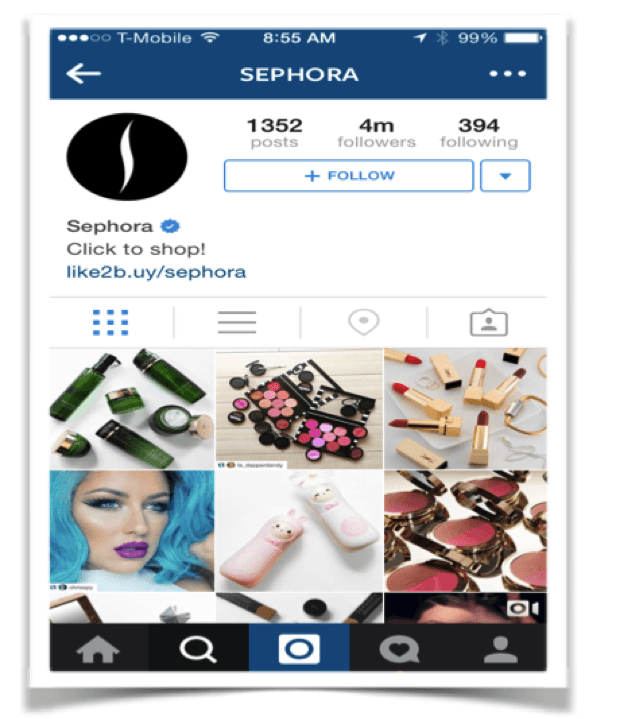How to Boost Referral Traffic from Instagram
There has been a lot of discussion about gaining referral traffic from the most popular social media sites like Facebook and Twitter. The discussion generally centers around the benefits social media exposure can offer. However in recent news, updates to Pinterest have made SEO authors go wild with how to boost website referral traffic from the use of that particular social media platform—but what about Instagram? Is there no discussion because it is not a site to waste effort on when it comes to website referral traffic? Or, is it just that there is untapped potential not yet realized?
The answer is pretty simple: Instagram is absolutely a social media platform with tremendous website referral potential. Part of the reason it isn’t discussed as much is that there are some difficulties with tracking referral traffic straight from the app with analytics (more on that, plus a solution later in this article). The truth is that Instagram is a fairly young platform in the social media world, and that is another reason it has not been as openly embraced as some other social media platforms have. This is a mistake, as Instagram is both up and coming and being used by some valuable target demographics.
Why Instagram and Referral Traffic Matters
For example, consider this: According to Marketing Land, Instagram’s user base “is largely made up of young, urban demographics, with a significant skew towards women.” Additionally, over 1 in 5 teens (ages 13-18) use Instagram on a regular habitual basis. While this may seem to be excluding a large portion of relevant population for your business, there is a point I want to make. Regardless of who your target audience is right now, you have to consider marketing in terms of change and future as well. Teens using Instagram now are going to be in the “young adult” category in 2-5 years. Thus, tapping in to that audience now, as the app grows in popularity is a smart idea.
Secondly, this app is growing popularity, and will be reaching past these demographic boundaries in just a matter of time. Why, you might ask? Because Instagram is a highly visual experience, where photos dominate text, and infinite scrolling, following features, and ability to easily promote posts make users feel like the experience is worthwhile.
What is Referral Traffic (and Why Should You Care)?
For those who are unfamiliar, I wanted to do a quick section to introduce what referral traffic is (it will be important with relevant Instagram topics later). Referral traffic is Google’s method of recording visits to your site from sources outside of its search engine. So basically, when someone gets onto your webpage from an outside referral (such as a social media site), Google Analytics keeps track of it. This often happens when a user clicks on a hyperlink to go to a new page on a different website.
You should care because you want Analytics to keep track of referrals that did not come from a Google search, so that you can see what works really well for your brand’s marketing.
The Problem: Your Analytics Isn’t Showing the Whole Picture for Instagram
Many people have avoided talking about Instagram because the numbers they see on Analytics are not telling the full story. According to current reports, Instagram has double the amount of active users as Pinterest (which is currently around 200 million for Instagram—consider that Twitter is only slightly higher in context, with around 232 million active users). The truth is, you probably wouldn’t know Instagram has twice the users by looking at your analytics. Why is this the case? Let’s look at Instagram’s platform closely to see how traffic is actually reported:
Optimizing Instagram for Analytics
The tricky thing with gaining referral traffic from Instagram is that you can’t embed links in comments, and so referral traffic can be harder to track. Further, having a link in your bio is absolutely essential for getting website referrals, however, traffic is often reported as “direct” or from mobile/tablet rather than from a specific site. By having the link you are definitely directing people to your website, yet it is not necessarily being reported as from the Instagram app on your analytics (And this makes people think it isn’t worth while). Evolving SEO actually did a study on this with one of their clients, which I recommend checking out. You can read that full study here.
Take this screenshot example for instance:
As you can see Sephora has a link to shop directly in their bio. This is great, because when people view their content, they can immediately click on their website to shop. However, as Evolving SEO found, this traffic is often reported as direct. Ultimately, while still valuable for website referrals, clicks on Instagram profile links do NOT show up in referrals in analytics and that can be verified this with Real Time Analytics by looking at mobile and tablet traffic.
In the study I’ve been citing, the client only showed 40 clicks reported from Instagram, when in reality, they actually had about 8,000 clicks that went unreported—thus a significant amount of traffic did not actually look like it was coming from Instagram! This is obviously a problem, but there are a few things you can do until Google finds a solution for better tracking these external app referrals.
Make Sure Your Referrals Get Reported to Analytics
There are a few different ways you can solve this problem:
Use Campaign Tagging for Your Bio
In my opinion, the most effective way is to add a URL with campaign parameters on it in your Instagram bio. People are referred to your website by your bio, so this is a highly effective way to see where these referrals are coming from. There is an extensive step-by-step guide that you can read here that will provide all of the necessary information for setting this up or you can visit here for more information about campaign tagging in general.
Content Sharing Means Brand Exposure
Instagram gives you the opportunity to share visual content with your followers. Since the entire point of the app is to offer a stimulating, visual experience to users, there is a lot you can do to visually promote your brand and gain a following that wants to see visual representations of what you have to offer.
If you are not entirely sure where to begin, you should consider this: According to Rocket Post, interesting visual content is one of the top three reasons why an audience will follow a brand on social media. As we have already discussed Instagram users love the visual component of the app. Every time you post, you are ultimately pairing this content with a relevant link (your website found in your bio as mentioned above).
There are primarily two ways to content share in a way that targets referral traffic:
- Mention the link to your website in your bio.
Some of the best Instagram posts I have seen have been visually appealing, and mentioned in the comment something to the effect of, “visit the link in our bio” or, “to learn more visit the link in our bio”. You would be surprised at how appealing that is. The clicks alone you can gain from that (and measure through analytics) are awesome. Half the battle is creating interesting content, and half of it is getting people to your website.
- Hashtags (#)
Hashtags are intended to form a community of likeminded users and similar photos. By using appropriate hashtags, you are not only promoting your content, but also driving people that aren’t necessarily following you to your bio. I know when I am searching for a certain topic or hashtag, and I find a beautiful photo or something that really interests me, the first thing I do is look at the user’s bio out of interest. If there is an external hyperlink to a website or blog, and I find the user particularly interesting, I almost always visit the site. While this is a personal habit, there are many users that do the same thing, so why miss out on these clicks and referrals?
- Promote Products and Services
The great thing about Instagram is that you can creatively promote products and services without being obnoxious (and this isn’t always true with other social platforms). There are many, many brands that use obvious product placement, event announcement, sale announcement or other sales strategies. As long as they are doing it in a subtle, entertaining or artistic way users really seem to love it. Best of all, you can do this promotion through photos or video with the Instagram app!
- Use Text Overlays on Images
One of the best strategies I have seen businesses use is really getting creative with the photos they choose to upload. One way I have seen this done is by putting a text overlay on the image. This can be used to share tips, promote a sale or just branding a pic to make it your own.
If you are not completely sure how to do this, you can use another app or desktop tool like Photoshop or PowerPoint to create text overlays on your images before you finalize and upload them to Instagram.
The Takeaway
While Google Analytics is certainly not optimized intuitively to report traffic from Instagram, spending time focusing on referral traffic is definitely not a waste of your time. Remember to make sure that you optimize the link in your bio so that traffic from the Instagram app is reported in your referral traffic. Through content sharing you can definitely increase the amount of referrals you are getting from the app. So, your project is two fold: (1) Make sure you optimize and track to see improvements with the app itself, and your Instagram traffic success, and (2) Do all you can to promote your content in effective and creative ways.
Lastly, do not ignore this app because it takes a little of extra effort, the demographics it targets, and the way it is anticipated to grow insures it will only get better with time!
Do you have any thoughts on referral traffic in regards to Instagram? Has something worked for you in the past? Let us know in the comment section below.