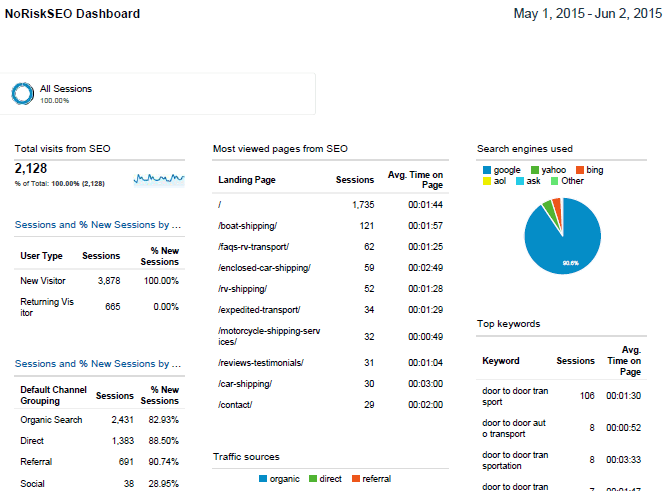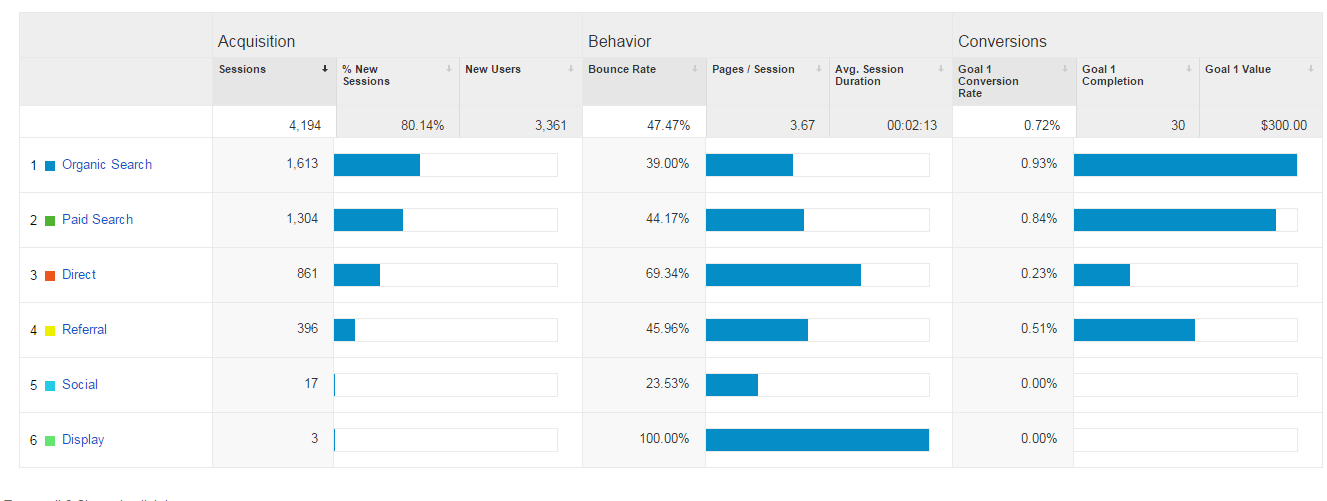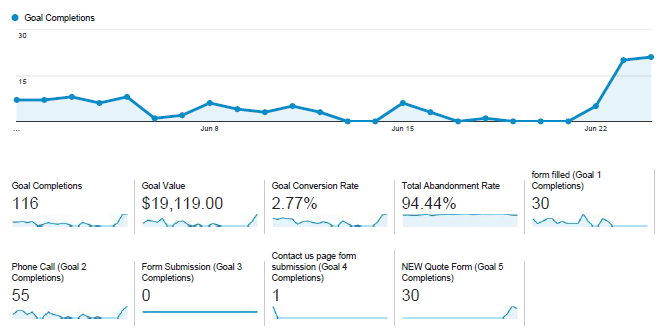Using Google Analytics Dashboards Effectively
An SEO campaign is only as good as its foundation, more importantly how it is managed and optimized month over time. Setting a baseline from the start of the campaign is critical to establishing starting points, along with taking credit for the increase in organic traffic as a result of the SEO process. Today I’d like to discuss something that is grossly misunderstood which is setting up goals and measuring the progress of reaching those goals easily with Google Analytics dashboards.
Assuming that you’re an SEO or PPC manager, there are a few considerations which will help the ongoing optimization and data analysis each month so that your client stays in the loop of the progress along with trends experienced each month. Using Google Analytics is key to showcasing results and to keep your client in the loop, most importantly, there are simplified reports, short cuts to reports, along with custom dashboards which can be setup to make the data Interpretation and analysis simple for your client to understand and digest using visual graphs and plots to highlight the most important and significant data points to prove your success and progress of the campaign.
- Custom Dashboard- there are many templates to work from based on what type of analysis you are performing. These templates have been designed to focus on key indicators such as Top Performing Keywords, Landing Pages, Traffic Sources and Referrals, as well as tracking goals like number of calls generated, along with contact form submits.
- Custom Reports- Each time you setup a report and the data points of interest, you can setup a “shortcut” to that report in order to not re-create these reports each month.
- Automatic Email- this is a great way to have reports generated and emailed to your client each month. Once you establish the type of report your client wants to focus on, simply setup this report to be automatically sent using BaseCamp as your project management suite.
- Recurring Calendar Events- this allows you to setup a regular occurring meeting for reviewing the reports of interest each month. You can also set specific points of monitoring each month to review trends in the data each month.
- ToDo’s- Being able to assign specific tasks to fellow peers or direct to your clients for follow up, additional information requests, or other tasks essential to client collaboration and communication. This is where Basecamp becomes a vital part of your campaign to organize all communications, tasks, and historical data for the campaign.
- Custom Goal Tracking- Analytics allows you to setup unique goals based on type of goal you are tracking. This includes tracking phone calls by source, either organic, paid,(ppc), or even social. Each goals can be setup as an event within the admin section of analytics. Ideally you should be using unique phone numbers to separate the organic calls from your ppc calls. The below graphs indicates the traffic source, number of sessions, new users, bounce rate on pages viewed, and conversion rates.
Here below is another graph showing the actual goals completed tracking multiple contact forms which is helpful when performing multi-variant testing. This can help identify whether a short opr long form is completed more frequently, or, even the type of form header, “Call Today”, or “Setup Appointment”, or even Free Consultation, all of these should be tested to determine which provides the highest conversion potential.
In summary, your campaign success is only determined by the actual data analysis and you must simplify this for your clients in order for them to digests the report, most importantly for them to see the results are generated directly from the data, not based on someone’s opinion or suggestions or a custom manipulated or skewed report. If you’d like to learn how to setup custom dashboards for SEO campaign, I’d encourage you to read my colleague Sergio Aicardi’s blog post found here. He also wrote a post on the Search Engine Journal which demonstrates 3 easy to digest KPI reports for eCommerce campaigns which you might also find helpful if you own an ecommerce website.
Using the power of Google Analytic dashboards you can give your customers visually appealing reports and they will have a better understanding of the goals and success of the campaign and be more willing to engage in this process.