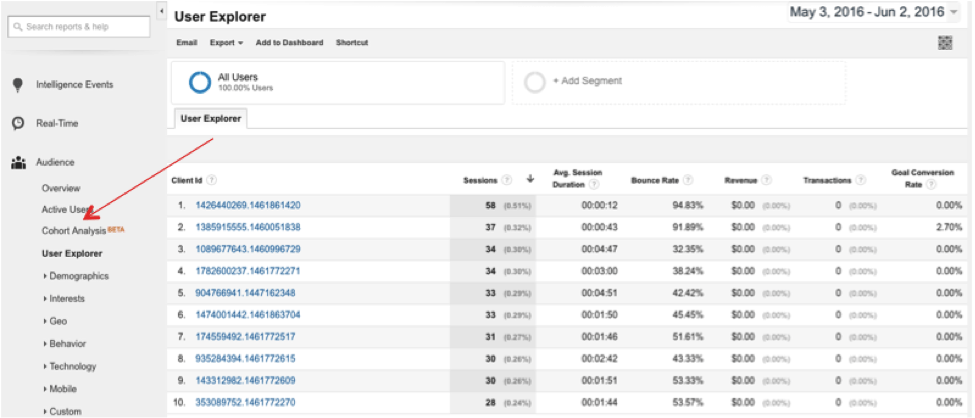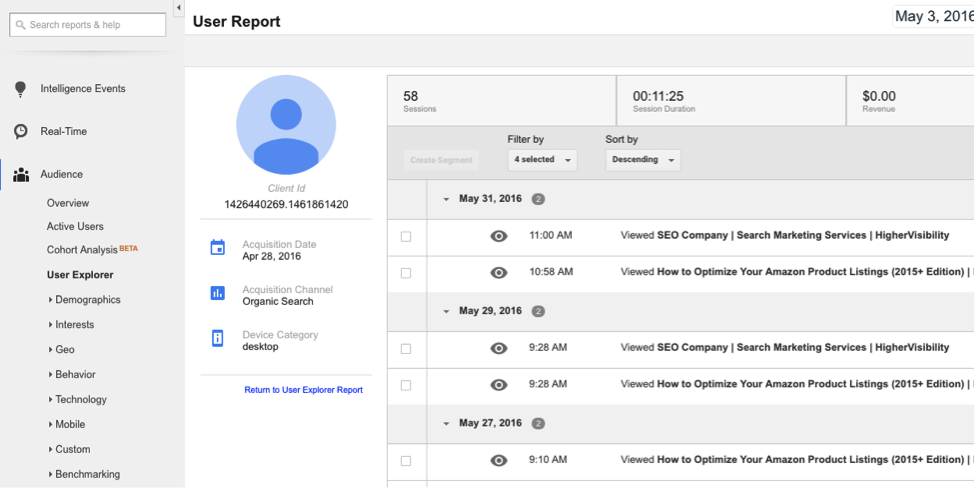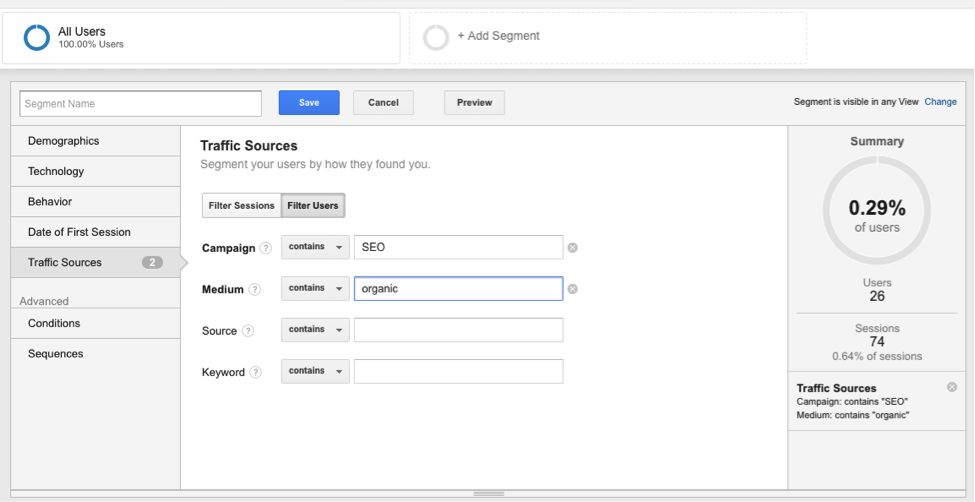5 Ways to Utilize User Explorer to See the Big Picture
When we think about wanting to understand user behavior in a “big picture” kind of way, we typically think to look at aggregate user behavior; however, looking to individual user behavior can actually tell a big picture story as well. While looking at aggregate behavior is important in your analytics to marketing implementation, especially when considering things like large demographic areas, looking to individual user behavior can actually help you in improving aspects that personalize user experience.
There are many times that you might want to gain insight or troubleshoot an individual user experience, and User Explorer, which is a part of the Google Analytics platform, can help you identify these aspects for improving overall experience on your site.
5 Ways to Use User Explorer for Improving Your UX
As a marketing agency, we are constantly interested in ways our clients can use individual client experience to help them improve their website and marketing strategies. Let’s break down some of the ways that User Explorer can be used as a tool to aid in this task.
-
The User Report
The user report is by-far one of the most powerful tools that User Explorer has to offer. According to Marketing Land, this page provides a ton of very useful information: The page itself shows a list of client IDs collected from visitors’ devices and browsers. It also includes a variety of basic data such as session count (on your website), average duration, bounce rate, revenue, transactions and goal conversion rate, which are of course all valuable to know in relation to individual users.
The individual report for client IDs is also extremely helpful because Google Analytics is able to show the user’s activity history and time-stamps each site interaction. This “client ID view” can be filtered by PageView, Goal, E-Commerce, or event, and individual entries can be clicked for additional data. You’ll see in the screenshot below that you can find this report by visiting Audience>User Explorer.
Using this information, you can learn things like what time and the frequency an individual customer visited your site. This kind of visitor information can tell you how users are interacting with your site so that you can transform and tailor experience. This then gets into actually clicking on an individual user.
-
The Profile Layout
There is so much information for you to gain out of the organization of the profile layout alone when you actually click on a user. In the screenshot below of a user report profile, you can see that there are many valuable details on an individual visitor to your website:
- Client ID and Profile Photo. Keep your clients straight and identified under their own profile name.
- Number of Sessions. See how many sessions they have participated in on your website.
- Revenue. See how much they have spent on your E-commerce site. In the above example, we can see it is zero—as such, if this client has not purchases anything yet, then their individual user data might provide insight for improving conversions.
- Date & Time. If you have a client who in a long-time customer, the user page will allow you to filter by specific date. Also note that there are time stamps for what they have viewed.
- Acquisition Date. Date they first landed on your site.
- Acquisition Channel. Discover how they landed on your website in the first place.
- Device. Are they a mobile or a desktop user? This can make their experience incredibly different! If you realize that more desktop people are converting, for example, you may have a problem with some of your mobile site features.
One thing the profile really does, with all of its explicit features, is paint a very detailed picture of an individual user. Yet, it should also be noted that there is not excessive or unnecessary information. You can see the most important details to help you make an informed understanding about this individual’s experience. If you then, for example, notice a lot of people on mobile devices are having more sessions or not converting, you can take action to improve mobile features. This then helps to improve the “mobile user” experience, a big picture dynamic constructed from individual experiences.
-
Segmentation to Move from Micro to Macro
As we discovered above, this individual user information can be used to paint a big picture. The segmentation feature can be key in moving from a micro (small) picture to a macro (big) picture.
The screenshot below shows what happens when you click “Add a Segment” to create a segmented page on User Explorer. By using the segmentation feature you can look at features that individual clients have in common, such as products, purchases, actions, events, etc. This can be used when you are observing many individuals exhibiting the same behaviors or trends, to see if there is a macro issue or overall trend occurring.
In the screenshot below, you’ll see that I am choosing to segment by traffic sources. As I continue to segment down, the percentage of users (on the right hand side) fluctuates.
-
Acquisition Channel
I briefly mentioned the acquisition channel in the profile layout, but this is an important point to stress. Each client will include an acquisition channel, this is the channel which is based on the user’s first session ever on your website. This is one of the most important aspects you can associate with user behavior. If you are having more success with conversations with individuals who come from social channels, then it is absolutely time to boost and focus on your social marketing. Similarly, if you noticed people were referred by email, and then successfully made a purchase, then it is definitely time to make big strides in email marketing for your company.
-
Revenue
If you are an E-commerce business, you want to know who is purchasing your products. These are ultimately the people who have been sold and/or have had positive experiences with your company. If you can look at revenue as just one aspect, in comparison to other aspects, of a users experience, you may be able to figure out why some people are easier to convert than others.
The Takeaway
Looking at individual user behavior has many benefits. In many cases it may simply be to just look at individual user behavior—why were they upset by their experience? Why did they purchase so many times in such a short window? Other times you may have bigger pictures goals in mind, such as improving user experience for those on mobile devices.
The point is that the User Explorer feature adds something really great to Google Analytics, that is, the ability to look at individual users in a detailed manner. From here, you can either look to improve and work with the experience of that one user, a group of users that a user is associated with, or extrapolate out for bigger picture conclusions about user experience on our website.
Do you have experience using User Explorer (in GA) with company’s website? Do you have any questions on this feature? Let us know in the comments section below.